- البداية
- التفقه في الدين
- الاهتمام بالنفس
- تربية الابناء
- تطوير الويب Web Development
- مهارات ايمانية
- المهارات الناعمة Soft Skills
- الذكاء الاجتماعي Social Intelligence
- مهارة ادارة الضغوط النفسية management stress Skill
- التغلُّب على الإدمان Overcoming addiction
- تطوير البرمجيات أجايل Agile
- ميديا Media
- كورسات اللغات Languages Courses
- كورسات ادارة الأعمال Business Administration
- مهارات Skills
- كورسات هندسة Engineering Courses
- تطوير الموبايل Mobile Development
- الجرافيك Graphic
- الشبكات Networks
- المحاسبة Accountancy
- الدعم الفنى Technical Support
- البرمجة Programming
- التسويق Marketing
- الطب Medicine
- الرياضة Sport
- فيزياء ورياضيات Mathematics and Physics
- علوم اقتصادية Economic sciences
- المناهج التعليمية Educational Curriculum
- التنمية البشريه العام Public human development
- تصميم المواقع Web Design
- IOS IOS
- Node.js Node
- Ember.Js Ember
- Angular.JS Angular
- MongoDB Mongodb
- Fedora Tutorials Fedora
- CentOs Tutorials Centos
- XML XML
- قواعد البيانات العام Database
- مهارات الحاسب computer skills
- Arduino Arduino
- Linux Tutorials Linux
- التصوير العام General Photography
- إدارة المحتوي CMS CMS
- المزيد
- البداية
- أقسام الموسوعة
- مجلة الابداع
- كورسات
- تليفزيون الإبداع
- الطب النبوى
- صناعات واختراعات يدوية
- كورسات
- أفلام وثائقية
- الأسرة و الأطفال
- برامج تليفزيونية
- محاضرات وبرامج التنمية البشرية
- تفسير القرآن
- يوتيوب في الخير
- الهندسه و التكنولوجيا و البرامج العلمية
- أفلام كرتون
- المناهج التعليميّة
- الصحة و الرياضة
- مشاريع استثمارية
- الحرفيين الهواة
- المطبخ
- kids You Tube
- الكائنات الحيّة
- الصحة النفسية
- اللغات
- المهارات الشخصية
- اساسيات تربية الأطفال
- تأهيل وتوعية المقبلين على الزواج
- الشيخ محمد متولي الشعراوي
- لايف كوتشينج
- شخصيات ومشاهير
-
- جديد الفيديو المميَّز:
- المزيد في تليفزيون الإبداع ...
- التنمية الإجتماعيّة:
- التنمية الايمانيّة
- تنمية الفرد
- تنمية الأسرة
- المهن والمهارات:
- كورسات
- تخصصات الكورسات
- وظائف
- قناة صناعات واختراعات
- التواصل:
- نادي الابداع عالفيسبوك
- موسوعة الابداع عالفيسبوك
- سجل الزوار والمبدعين
- النشرة البريدية:

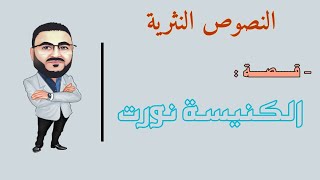
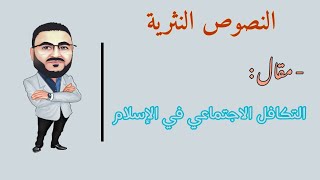




















 Graphic Design Guide
Graphic Design Guide
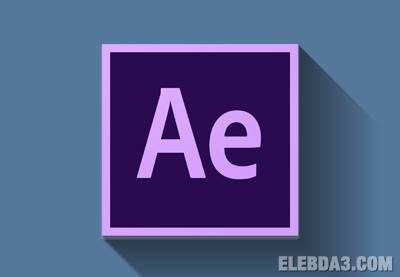 كورس ادوبي افتر ايفكت لـ مصطفى مكرم
كورس ادوبي افتر ايفكت لـ مصطفى مكرم
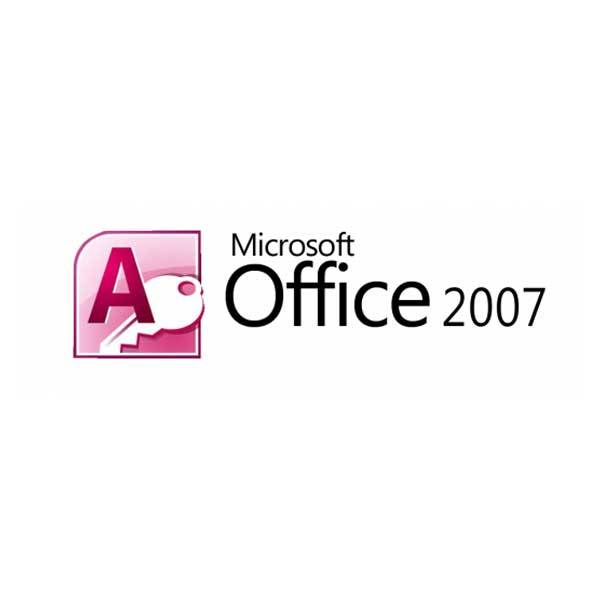 MS Access 2007
MS Access 2007
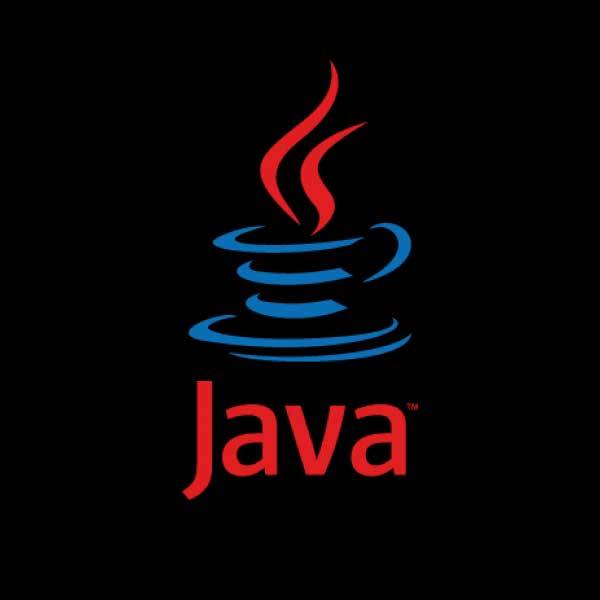 JAVA Advanced جافا متقدم
JAVA Advanced جافا متقدم
 كورس ساب - SAP
كورس ساب - SAP
 دورة XML وتوابعها
دورة XML وتوابعها
 اللغة التركيه المستوى الأول
اللغة التركيه المستوى الأول
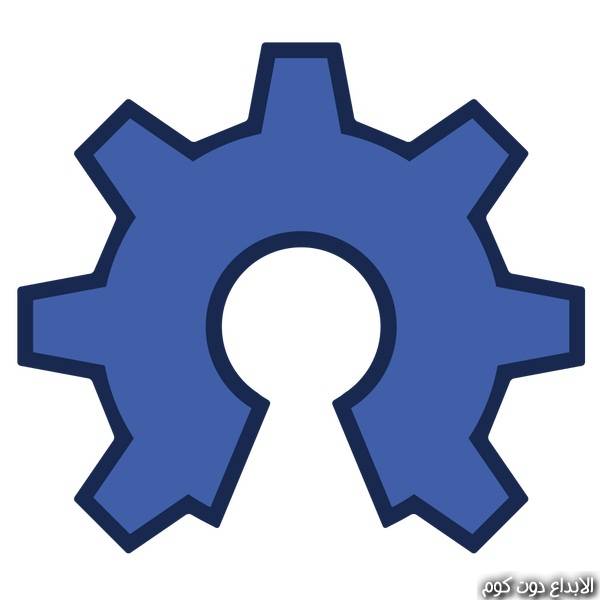 دورة صيانة الـ هاردوير - Servicing of Hardware
دورة صيانة الـ هاردوير - Servicing of Hardware
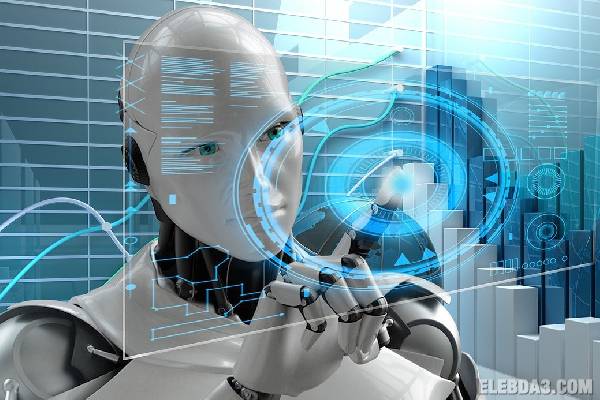 الذكاء الاصطناعي
الذكاء الاصطناعي
 فن التخطيط الإدارى وتحديد الأهداف – الدارين
فن التخطيط الإدارى وتحديد الأهداف – الدارين
 Advanced Android Course In Arabic
Advanced Android Course In Arabic
 المحاسب المؤهل – الدارين
المحاسب المؤهل – الدارين
- التعليقات ومناقشات المبدعون (0) :